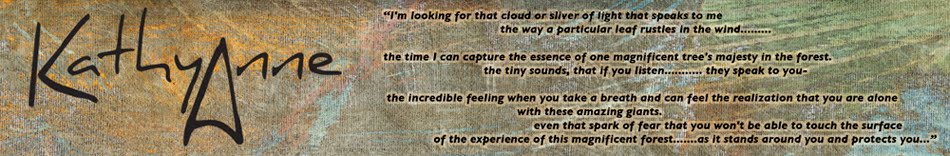For the last few months I have been working at a new journal concept I call Wrap it Up. The idea sprang from nesting dolls. I collect dolls. While I have sold most of my collection I kept the funky ones. My nesting dolls were one of the ones that remains on my shelf. Always looking for a new way to make a journal I designed these journals to be light weight, portable and have sections that fit into one another.
The first incarnation came from wanting to use recycled book pages in a new way. From there I got into all the what ifs? The resulting ebook Wrap it Up: journals with style! was finished yesterday. Oh - I am not done with the what ifs? A sequel could be coming up. I am also working on a book on digital printing all sorts of surfaces.
Here you will see the table of contents and the introduction here along with a few pictures of what the journals look like with all their sections open and closed. Closed they all go into one another with each section getting larger as they fit inside of each other. It’s a plus that you can take just one section and carry it easily. There are plenty of instructions and ideas to create your own unique ideas!
The Kindle and Nook versions will be ready in the upcoming months. They have to be designed somewhat differently to flow to the smallest of devices that use the Kindle and Nook apps. Also there are tons of images in this book that need to be labeled correctly for this type of book.
Wrap it Up: journals with style is available on my KathyAnneArt site as a download. If you are a member, sign in first and you will get 20% off. The price of the book is $9.99. It will be that in the Kindle and Nook versions, so the price will be the same. Members that gives you a price of $7.99. Become a member here for $35.00 a year. Members get a free mini workshop every month as well as 20% off ebooks and my video/action guide workshops. Did I also mention there are over 600 royalty free images that members can download for their own use? There are over 30 mini workshops right now that members can download. A new mini workshop is posted every month. FInd the tutorial section here.